London Olympics 2012: Tomorrow will be the big day for London city. For iPhone lovers, here are some london olympics 2012 iphone wallpapers…
London Olympics 2012: Tomorrow will be the big day for London city. For iPhone lovers, here are some london olympics 2012 iphone wallpapers…
Soon after a China Mobile employee allegedly revealed that the popular Chinese carrier will launch Apple’s fifth-generation iPhone this coming September the Chinese internet community is running wild on rumors and concepts of iPhone 5.
Last year the iPhone 5 rumors and concepts were high and it turned out to be a release of iPhone 4s instead. This time though people are more sure that this will be the release of long awaited iPhone 5. Continue reading iPhone 5 China Leaked Pics
The diversity and sheer volume of iPhone apps is just one reason the Apple device is considered the most desirable smartphone on the market. The flexibility provided makes it ideal for personal and professional use, but it may surprise you that the iPhone 5 will also a very capable tool for managing small business finances. The following are iPhone 5 Apps for managing small business finances:
Billtracker:
Another simple and cheap app. It can be easy to lose track of when your bills need to be paid. This app will display your payment due dates on a calendar, store account numbers and phone numbers for you and send reminders when a payment is due. Very handy if you find yourself constantly paying late fees.
CalcPad Smart Calculator:
There’s a perfectly functional calculator on the iPhone already but this one takes an interesting approach to design. All your calculations are displayed on-screen. As one reviewer says “it’s like having a paper and pen but with instant calculation ability”.
MiniBooks:
FreshBooks is a free accounting tool that allows small business owners to do a number of functions without the assistance of a professional accountant. MiniBooks is the mobile app version of this software, which offers an intuitive interface designed for the iPhone while still providing all the features included in your FreshBooks account. MiniBooks gives you the freedom to search for clients and contact them through the software. You can create, edit and send invoices, as well as estimates and payments. Timers can be started with a single tap and will continue to run even after exiting the application.
Mint:
Mint consolidates all your financial accounts to a single mobile device. It automatically sorts each transaction into a predefined category, and allows you to set budgets while providing guidance on how to achieve your financial objectives. Whether your needs are business or personal, Mint for the iPhone can help you create more efficient spending habits and organize your bills.
QuickBooks Online:
QuickBooks Online is a free iPhone app that is designed to meet all your basic accounting needs. The app works in conjunction with your desktop software to track sales and expenses, send purchase orders, and manage your invoices. Collection notices can be sent directly from the app after linking it with an existing email account. A handy search tool helps you quickly locate clients and keep track of invoices that are past due. Intuit offers the app in four separate versions. The Pro Edition comes with Customer Snapshot, which gives an overview of your clients and sorts them by their invoice date.
Receipt Catcher:
Receipt Catcher is a handy business app that allows you to keep track of your business expenses by allowing you to not only log a variety of expense details, but also capture images of each and every one of your receipts. Of course, it could also come in handy for those of you who just like to keep a close watch on your own personal expenditures.
Shareprice:
This app, which is free but requires registration, streams live stock prices to your iPhone and even uses push notification to alert you to key changes. You can add stocks to your watchlist and get market news.
iTarget:
Part of managing small business finances is creating opportunities for growth. This is why in addition to accounting tools, earnings and growth analyzers such as iTarget are critical. iTarget features a very simple user interface where you enter in your earnings target and timescale. The software will then map out a series of annual income targets as well as the percentage of growth required to meet them.
iPhone is one of the most used smart phone in the world. Due to its uniqueness in display, touch and operating system power, this smart phone is loved a lot. Most of the iPhone lovers loves an attractive wallpaper. With the new iPhone 5 expected to be released in a couple of months, the retina wallpapers below will look even more stunning on iPhone 5.
Check out these amazing and attractive iPhone Retina Wallpapers to spice up your attractive device.

See below the new iphone 5 concept images rumored to be releasing on August 2012.







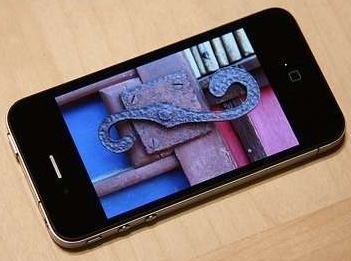

There was rumors of curved iPhone 5 after last year Apple invested in curve glass technology, since then many people have illustrated curved iPhone 5. We have collected some of those images and who knows this September, if iPhone 5 really comes as a Curved One?
If you’ve purchased an Apple’s iPad with its stunning Retina display with 3.1 million pixels fit into just 9.7″ of screen chances are that you will surely be needing a Ratina Wallpaper for this amazing Apple device.
Here we have collected some of the beautiful iPad retina wallpaper pack, hope you enjoy and apply these wallpapers on your iPad.
The iPhone 5 might not be arriving any time soon, but that hasn’t stopped artists and design firms from creating their own mock-ups. After analyzing the various iPhone 5 rumors, Italian designer Federico Ciccarese came up with these gorgeous renders. Ciccarese’s vision of the iPhone 5 predicts a slightly curved back. The body of the phone, in fact, looks similar to Apple’s Magic Mouse. The display is flat and “retina” in nature and the phone tapers off at the top and bottom.